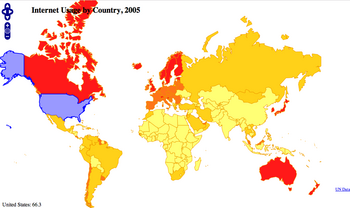Wherecamp2008: Ideal Conference-Going Experience
Posted in Locality and Space on May 20th, 2008 at 22:27:16Wherecamp is the closest thing to a perfect conference going experience I have had in my history of going to conferences. The organizers — Ryan and Anselm — did a great job of pulling everything together, but I think that the single entity most responsible for making this happen was Google, and their representatives on the ground, Nate and Dusty.
Key things to good unconferences:
- Constant stream of food. Geeks like to eat, and eating keeps us happy, healthy, and wise. Snacks are great, both healthy and unhealthy, and drinks and so on are also good. I think this, more than anything else, is the kind of thing that a well-funded social event should try to have. The meals at Google were also great, and having the space we did for serving was super useful for avoiding frustration at lines. In general, for the number of people who were present, Google’s facilties were significantly better prepared for serving people than my experience at Where 2.0 and FOSS4G events.
- Big open space for organization, small cozy meeting spaces for sessions. One thing that repeatedly came up was that the conference spaces we were in for sessions were full — and, believe it or not, I find sitting on a makeshift chair in the back of the room *great*. The participation in the sessions was better than at any other unconference I’ve been too, because of the close-knit situation. Occasionally things were a bit too small — the Processing talk was one example — but in general, it was a good thing to be in close quarters.
- Great wireless. Coverage of the entire space was perfect, including outside, and given that there were 300 people sitting around banging on it, that was far more impressive. I’ve seen networks fall apart under significantly less load, even at Barcamp Boston 2, at MIT.
- Open Space: The central auditorium and outdoor areas were great places to chill out and enjoy your time. Not having to be stuck in a hallway, or running back and forth between sessions, was a wonderful end result, and the tables/chairs/etc. setup was just great.
The last thing that can make or break any conference is the people, and I couldn’t have asked for any better. I met and hung out with a bunch of Python Geo hackers — more so than I ever have in the past. We stayed up late, hacked all night (in my case, literally) and resolved a ton of issues. I got to hang out with some of the people that I really enjoy spending time around, and meet some new ones.
Thanks to all of you who made this weekend totally worth the trip. Special thanks to the organizers, and Google for being such a great host.
Next up is FOSS4G, I hope; I hope that I can take what I learned here and make an effort to turn FOSS4G into (at least partially) the event that Wherecamp was so successfully.

 Search Quality”:
Search Quality”: